 京公网安备 11010802034615号
经营许可证编号:京B2-20210330
京公网安备 11010802034615号
经营许可证编号:京B2-20210330
Python实现的圆形绘制(画圆)示例
这篇文章主要介绍了Python实现的圆形绘制(画圆),结合实例形式分析了Python基于numpy与matplotlib模块的数学运算及图形绘制相关操作技巧,需要的朋友可以参考下
具体如下:
# -*- coding:utf-8 -*-
#! python3
import numpy as np
import matplotlib.pyplot as plt
# ==========================================
# 圆的基本信息
# 1.圆半径
r = 2.0
# 2.圆心坐标
a, b = (0., 0.)
# ==========================================
# 方法一:参数方程
theta = np.arange(0, 2*np.pi, 0.01)
x = a + r * np.cos(theta)
y = b + r * np.sin(theta)
fig = plt.figure()
axes = fig.add_subplot(111)
axes.plot(x, y)
axes.axis('equal')
plt.title('www.jb51.net')
# ==========================================
# 方法二:标准方程
x = np.arange(a-r, a+r, 0.01)
y = b + np.sqrt(r**2 - (x - a)**2)
fig = plt.figure()
axes = fig.add_subplot(111)
axes.plot(x, y) # 上半部
axes.plot(x, -y) # 下半部
plt.axis('equal')
plt.title('www.jb51.net')
# ==========================================
plt.show()
运行效果:
 .
.
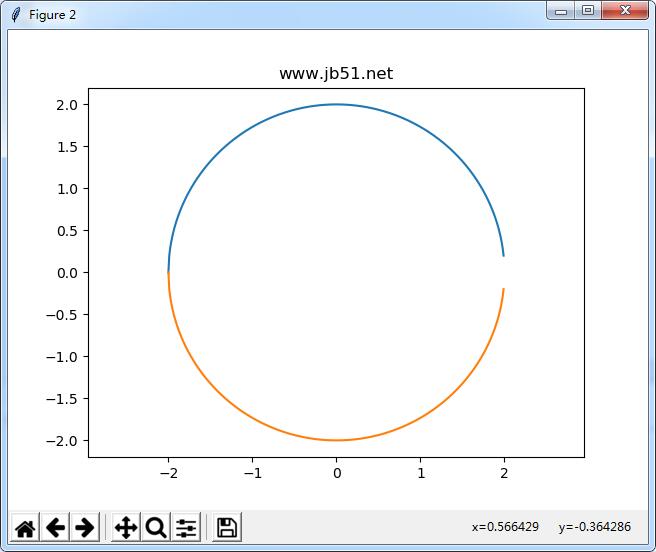

数据分析咨询请扫描二维码
若不方便扫码,搜微信号:CDAshujufenxi
在数据分析、质量控制、科研实验等场景中,数据波动性(离散程度)的精准衡量是判断数据可靠性、稳定性的核心环节。标准差(Stan ...
2026-01-29在数据分析、质量检测、科研实验等领域,判断数据间是否存在本质差异是核心需求,而t检验、F检验是实现这一目标的经典统计方法。 ...
2026-01-29统计制图(数据可视化)是数据分析的核心呈现载体,它将抽象的数据转化为直观的图表、图形,让数据规律、业务差异与潜在问题一目 ...
2026-01-29箱线图(Box Plot)作为数据分布可视化的核心工具,能清晰呈现数据的中位数、四分位数、异常值等关键统计特征,广泛应用于数据分 ...
2026-01-28在回归分析、机器学习建模等数据分析场景中,多重共线性是高频数据问题——当多个自变量间存在较强的线性关联时,会导致模型系数 ...
2026-01-28数据分析的价值落地,离不开科学方法的支撑。六种核心分析方法——描述性分析、诊断性分析、预测性分析、规范性分析、对比分析、 ...
2026-01-28在机器学习与数据分析领域,特征是连接数据与模型的核心载体,而特征重要性分析则是挖掘数据价值、优化模型性能、赋能业务决策的 ...
2026-01-27关联分析是数据挖掘领域中挖掘数据间潜在关联关系的经典方法,广泛应用于零售购物篮分析、电商推荐、用户行为路径挖掘等场景。而 ...
2026-01-27数据分析的基础范式,是支撑数据工作从“零散操作”走向“标准化落地”的核心方法论框架,它定义了数据分析的核心逻辑、流程与目 ...
2026-01-27在数据分析、后端开发、业务运维等工作中,SQL语句是操作数据库的核心工具。面对复杂的表结构、多表关联逻辑及灵活的查询需求, ...
2026-01-26支持向量机(SVM)作为机器学习中经典的分类算法,凭借其在小样本、高维数据场景下的优异泛化能力,被广泛应用于图像识别、文本 ...
2026-01-26在数字化浪潮下,数据分析已成为企业决策的核心支撑,而CDA数据分析师作为标准化、专业化的数据人才代表,正逐步成为连接数据资 ...
2026-01-26数据分析的核心价值在于用数据驱动决策,而指标作为数据的“载体”,其选取的合理性直接决定分析结果的有效性。选对指标能精准定 ...
2026-01-23在MySQL查询编写中,我们习惯按“SELECT → FROM → WHERE → ORDER BY”的语法顺序组织语句,直觉上认为代码顺序即执行顺序。但 ...
2026-01-23数字化转型已从企业“可选项”升级为“必答题”,其核心本质是通过数据驱动业务重构、流程优化与模式创新,实现从传统运营向智能 ...
2026-01-23CDA持证人已遍布在世界范围各行各业,包括世界500强企业、顶尖科技独角兽、大型金融机构、国企事业单位、国家行政机关等等,“CDA数据分析师”人才队伍遵守着CDA职业道德准则,发挥着专业技能,已成为支撑科技发展的核心力量。 ...
2026-01-22在数字化时代,企业积累的海量数据如同散落的珍珠,而数据模型就是串联这些珍珠的线——它并非简单的数据集合,而是对现实业务场 ...
2026-01-22在数字化运营场景中,用户每一次点击、浏览、交互都构成了行为轨迹,这些轨迹交织成海量的用户行为路径。但并非所有路径都具备业 ...
2026-01-22在数字化时代,企业数据资产的价值持续攀升,数据安全已从“合规底线”升级为“生存红线”。企业数据安全管理方法论以“战略引领 ...
2026-01-22在SQL数据分析与业务查询中,日期数据是高频处理对象——订单创建时间、用户注册日期、数据统计周期等场景,都需对日期进行格式 ...
2026-01-21